
Registration & activation
Request license code / license file for function extension
Request license code / license file for function extension
The license code and the license file for unlocking the VACUU·SELECT function extension is linked to the serial number and the manufacturing date of the controller. By entering a valid authorization code, you can request the license code and the license file via the following form.
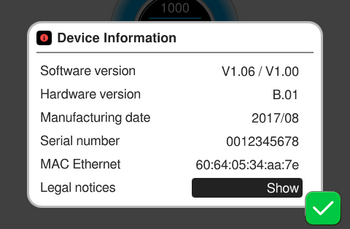
Please have the following information ready:
- Authorization code (You will receive this code from us or one of our distribution partners when you order the VACUU·SELECT function extension. The code is not bound to a specific device. However, it can only be used once to request the license file / license code)
- Serial number of the VACUU·SELECT controller (Not the serial number of the pumping unit! You can find this in the controller menu under Service > Device Information)
- Manufacturing date of the VACUU·SELECT controller (you can find this in the controller menu under Service > Device Information)
You can find instructions for activating the function extension here
If you would like to unlock a larger number of devices or have any other questions, send us a request: